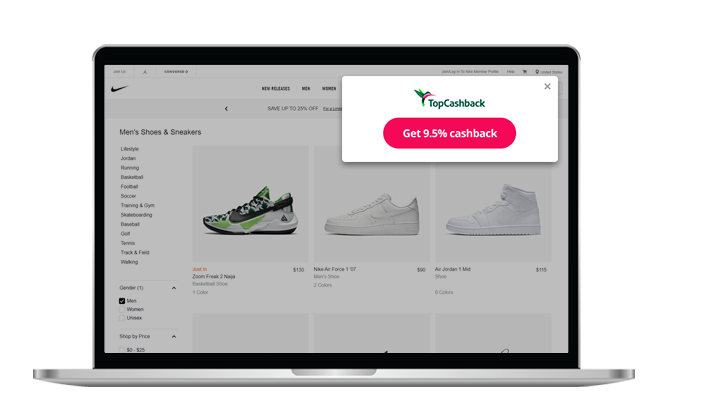Why choose PayPal?
PayPal stores and safeguards your details to make paying online faster, easier and more secure.
PayPal can be used at millions of websites worldwide - so you can get what you want without worrying about currencies or sharing your details.
How do I setup a PayPal account?
It is free and easy to join PayPal and start sending/receiving secure payments. Set up a PayPal account to get started today, all you need is an email address.
What is PayPal and how does it work?
PayPal stores and safeguards your details to make paying online faster, easier and more secure. You can use it at millions of websites worldwide.
With PayPal there's no need to keep typing in your details, so you can check out in few clicks. You don't need a balance in your account, just pay using either your bank account or any cards you'd like to register - you'll still get all your rewards points.
Do I have to pay PayPal fees to receive my payout?
No, it's entirely free! PayPal have agreed that our members will not have to pay any fees to receive cashback payouts from us!
Why can't I request a payout by PayPal?
A few of our merchants have restrictions on which payout methods you can use to withdraw your cashback. Some merchants will only allow their cashback to be paid by Bank Transfer (BECS). To check if this is the case, go to your Payouts page. If a merchant is blocking PayPal payout it will say so in the PayPal area.
I asked for a payout by PayPal; why haven't I received it yet?
When we have processed your PayPal request (which we normally do every other working day), then we will send you an email. Having sent your cashback by PayPal, it should appear in your PayPal account almost instantly. Obviously, it might take a little longer if you made the payout request over a weekend or Bank Holiday because it won't be processed until the next working day, and payout speeds can also be affected by seasonal demands.
If you still feel there is a problem with your PayPal payout, then please submit a support ticket.
« TopCashback FAQs and Help Overview